
Why Figma + Zeplin
Figma is a cloud-based tool used by designers to create and collaborate on designs. Push ready-to-build designs to Zeplin, organize your workspace, and speed the transition from design to product.
Need help?
Have a question or suggestion? Ping us at support@zeplin.io.
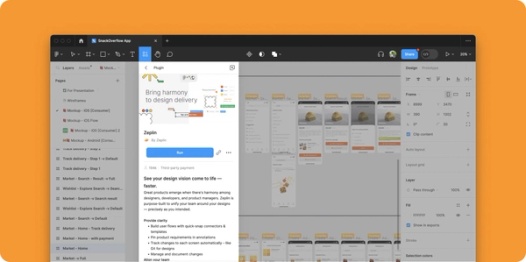
Separate explorations from build-ready work
Push ready-to-build designs in Figma to Zeplin’s organized workspace. Control version and change management more precisely in Zeplin – it’s like Git for designs.
Standardize workflows in a way design tools cannot
Ensure product teams can find and understand designs, assign work and track status, and record approvals from key stakeholders. Add screens to user journeys in one click.
Build products faster
Empower developers with rich information that speeds up the build. Pinned requirements, clearly visible components, and deep integrations with key dev tools make working in Zeplin a pain-free zone.

How to connect Figma:
- Run the Zeplin plugin in your Figma instance
- Sign up for free using your Figma login, Google login, or SSO
- Create a project, invite your team, and export your first ready-to-build design!
Related Integrations

Jira
Connect for live, two-way collaboration

Azure DevOps
Get instant previews of Zeplin designs in Azure work items

VS Code
Access designs, follow changes, and open attached Jira issues